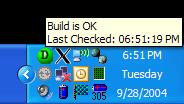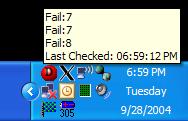sf.net project page | download | DART
DART Monitor is a system tray application for monitoring the status of DART Dashboard. Dart, is an open-source, distributed, software quality system that allows software projects to be tested at multiple sites in multiple configurations. Results from a build/test sequence are transmitted to a central server which produces concise dashboards, summarizing the current state of a software system.
DART Monitor lives as an icon in the user’s system tray. It polls the user-defined dashboard on a user-defined interval, and parses the status of the results. The user can also optionally define a specific test site and/or a specific build to monitor. After the monitor has parsed the dashboard, it sets its icon to an “OK”, “FAILURE”, or “UNKNOWN” icon. This provides immediate, non-invasive, feedback of the current status of the dashboard. Tool tips are also used to provide more detailed information, such as the last time the dashboard was checked, and information about the failures (if applicable). The user can also configure (on by default) whether or not to display a popup message dialog as soon as the monitored build(s) are either fixed or broken. The icon can also be double-clicked to open the dashboard in the user’s default web browser.
Below are screen shots of the application for a successful, failed, and unknown result, respectively. The little “D” icon is the application, and the tool tip text is shown only when the mouse hovers over the icon.